Digital Education FAQs
EADV Digital learning
Is the learning platform restricted to EADV members?
Yes, the platform can only be accessed by EADV members. In order to provide non-members with an experience of our digital learning, a selection of EADV webcasts may be streamed live on social media (Facebook or YouTube), allowing the public to view.
I am an EADV member but I still cannot access the learning platform and all the online learning offer
The credentials to the learning platform are different from the membership area. If you are accessing it for the first time, set a new password at this link and follow the instructions.
I attended a live webcast but the respective course does not show as completed
In order to track your attendance, you will need to open the link of the webcast via the learning portal and sign-in to the conference tool using the same e-mail address. In case you have not followed this process or you have not attended the whole session, the system will not change the course status to ‘Completed’.
You can request a “Change of Completion Status” by contacting us at [email protected]
I have completed a webcast/course but I cannot find my certificate if participation/completion
You can download your certificate by logging in to eadvelearning.org, accessing your ‘Completed Courses’ under ‘Dashboard’ > ‘My Courses’ and clicking the button ‘Certificate’ next to the course thumbnail.
I could not attend a live webcast. Will the recording be made available?
Most live EADV webcasts are recorded and made available in the learning platform within 2 weeks time. However, the learners will not get a certificate of attendance as they would if they attend the live session. The video recording from past webcasts can be watched by clicking on ‘Resources’ under the drop-down menu.
What is the purpose of the forum?
The Forum is a space that allows learners to share their experiences, opinion and provide with suggestions for content to be added. It can be accessed by clicking on ‘Forum’ under the drop-down menu.
Do you have any other questions?
Stay informed about latest EADV information: Congresses, Education, Publications, Membership, and more.


Only trust information from our official website: eadv.org | Copyright 2025 EADV
Manage consent