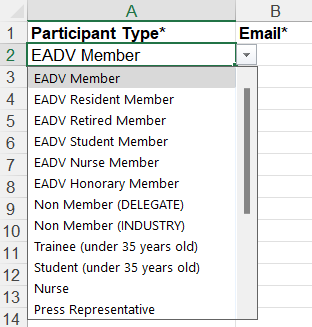GROUP REGISTRATION
For groups of 10+ participants
Active EADV Members benefit from a preferential rate
To take advantage of this rate, log in using the email address and password linked to your EADV Membership account (MyEADV).
Before registering
REGISTRATION CATEGORY


We kindly suggest to check your attendees’ registration categories before starting the registration process.
COLLECT ALL OTHER MANDATORY ATTENDEE INFORMATION
EMAIL ADDRESS
The active email address (business or private) of each delegate. Otherwise your clients cannot access the event, claim certificates or CME credits.
The online registration system can recognize an EADV Member only if you use the email address connected to the Membership account.+A refund is not allowed if an attendee becomes EADV Member after registration or an incorrect email address was used for registration
Personal information
Full name, gender, date of birth, nationality, country of residence
Company / Workplace
Non member (industry):
The company name will be shown on the delegate's badge
Healthcare professional status
HCP or NON-HCP
ADDITIONAL DOCUMENTATION
Please note that additional documentation is required for the following categories:
Registrations for the above mentioned categories are only possible until Thursday, 2 May 2024.
Unlike the other types of registration, no Proof of affiliation is required
DEADLINES
To qualify for a ticket rate (Early Rate, Mid-Rate, Full Rate), tickets as part of a Group registration must meet the following conditions, before the ticket deadline.
Tickets that do not meet these conditions before the deadline, will be cancelled.
Each purchased ticket MUST BE assigned to an attendee
Blank registrations are not allowed
Tickets MUST BE paid FOR
How to register
Select 'Group Registration' if you would like to register for a group composed of more than 10 participants
Participants can be added to the Group Registration, at any point, and via multiple orders
FAMILIARISE YOURSELF WITH THE GROUP REGISTRATION PROCESS
Add participant
Create the list of participants
Add contingent
Add the tickets
Distribute
Assign tickets to participants
Pay
Go to payment
SEND
Send voucher(s) to participants
1
ACCESS REGISTRATION PLATFORM
The registration must be processed only through the official online registration system
2
LOGIN / REGISTER AS GROUP LEADER
LOGIN to your existing account or CREATE ACCOUNT if you don’t have one.
- The Group Leader’s contact email address cannot be changed during the registration.
- The registration team will not contact your attendees directly and will not provide any documents to your delegates.
Create account
Create a new m-anage.com account
Login
Login with your m-anage account
CERTIFICATES
Group Leaders are not allowed to collect the certificates of their attendees. Delegates are the only entity/person entitled to download their personal documents.For more information visit the Certificates page or contact [email protected]
3
START GROUP REGISTRATION
After logging in, click on Group Registration
Group Registration
Register groups with > 10 people
4
CHOOSE A GROUP NAME
Query for group name
Save
5
CREATE ATTENDEE LIST
You can choose between two methods for adding participants to your group:
METHOD 1: BULK UPLOAD
1. Click Import button on the bottom left of your screen
- Bulk upload
2. Download template of your Excel list
Download
3. Fill it with your group's details
4. Upload it to the platform to continue
Upload
METHOD 2: MANUAL / SINGLE UPLOAD
1. Click on "New participant"
- New participant
2. Fill in with your attendee's details
- If your attendee is an EADV Member all information will be automatically filled
3. Add delegate or proceed
- Add delegate
- Done
6
REVIEW / EDIT GROUP LIST
On the Group Registration – Overview page click on Add participants to review/edit your list
Click to view attendee's registration status
Ticket status displaying a green tick means that this attendee is already registered:


Go back to the attendees list and remove this attendee, as they already have an assigned ticket.
No ticket assigned: you can proceed with the registration


7
ACCESS THE TICKET PURCHASE AREA
Purchase new tickets by returning to Group Registration – Overview, and clicking Buy contingent
More tickets can be purchased with a new order for the same group at a later stage
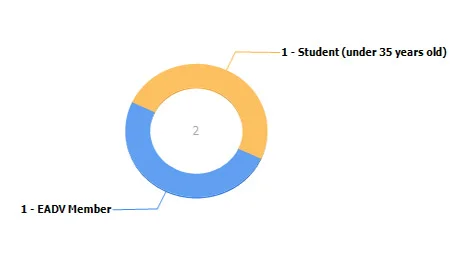
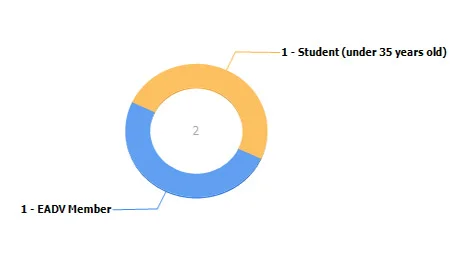
REGISTRATION OVERVIEW
View your attendees and their registration categories before purchasing tickets
Buy contingent
8
PURCHASE TICKETS
- Select ticket type
- select the amount of tickets you need for each registration category
Registration categories must match the ticket type to allow the distribution
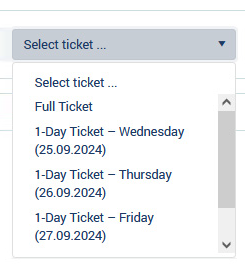
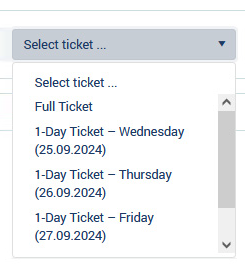
EADV Member
0
EADV Resident Member
0
[...]
9
TICKET DISTRIBUTION
- Return to Group Registration – Overview
- Click Distribute
- Assign ticket to each attendee
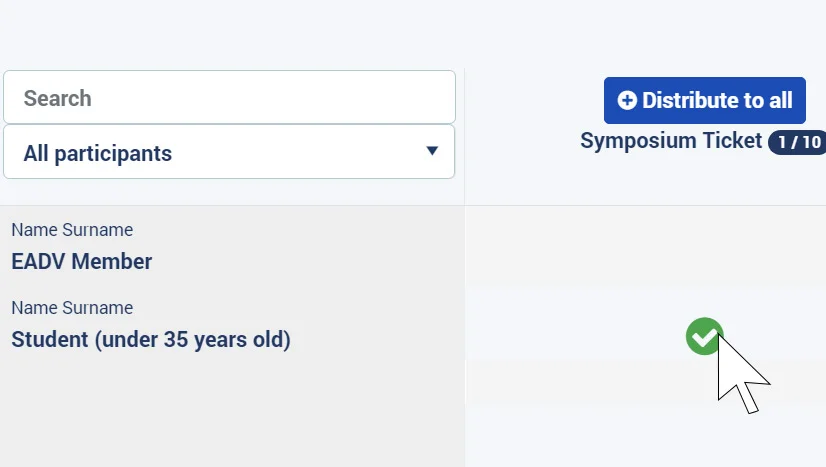
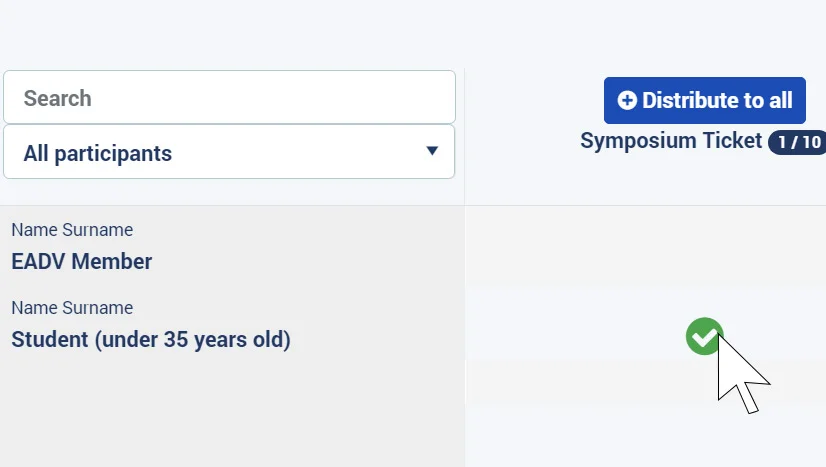
DISTRIBUTE A TICKET
Assign a ticket to each attendee by clicking next to their name in the column.
Alternatively, use the button Distribute to all
A ticket is assigned when the green mark shows next to an attendee's name
10
SEND / DOWNLOAD VOUCHERS
- Return to Group Registration – Overview
- Click Ticket pick-up management
- Send or download vouchers
- Ticket pick-up management
You can choose between two methods for sending vouchers to your attendees:
- Send vouchers to group
Send all vouchers at once through the Registration System. Delegates will receive an email from [email protected]
Ask your attendees to check their junk folder if a voucher doesn't arrive after a few minutes
- Generate voucher download
Download all vouchers in a zip file to send afterwards.


GET YOUR BADGE
Please scan the QR code on your voucher at the self printing machines located in the Registration area of the venue to get your badge.
PRINTED VOUCHER
or
DIGITAL VOUCHER
EADV SYMPOSIUM badge
Group leaders may pick up all the badges included in their registration the day before the Symposium opening by appointment only. The appointment for the group pick up should be reserved in advance by 2 May 2024. Since places are limited, your place is not secured until it is confirmed by the registration team.
Request an appointment by sending an email to [email protected]
If you have any further questions about the Group registration process,
please contact us at [email protected]